My Experience Changing my GitHub Username
I created my GitHub account about 3 years ago while working at my first
software development job. At the time, Python was one of my primary
languages for personal projects and was the inspiration for my first
StackOverflow and GitHub username: markypython.
Since that time however, my usage of Python has decreased dramatically as I
moved into JavaScript and Node.js development. I also had begun to use the
username mskelton for most of my other accounts and the inconsistency
annoyed me. However, some initial research into changing my GitHub username
got me pretty frightened and I seriously questioned if it was worth it.
Nevertheless, the desire to change my username remained and I eventually
decided to do it.
Determining the impact
The first important step in changing my username was determining what the impact of changing it would be. While GitHub’s documentation provided some helpful information, I also found two articles by others who have changed their GitHub username that provided good information about what could break when you changing your username. I have linked those articles below.
I was quite fortunate because I don’t use GitHub pages, Netlify, or any
other service that uses a username.github.io url, so a number of the
steps in those articles did not apply to me. In the end, the changes I was
- Repository links in
package.jsonand readme files. - Changelogs or contribution links in repositories I’ve contributed to.
- VSCode and JetBrains extension links
- Travis CI
- Git config files
Taking the plunge
Once I was reasonably confident of the impact, I decided to take the plunge and rename my account. I had already secured my new username and had created a separate GitHub account for it while I prepared for the rename. Once I was ready to go, I deleted the temporary account and then renamed my main account to the new username. GitHub did its thing and within a minute it had successfully changed my username. Hooray 🎉
After renaming your username, the first step you should take is squatting your old username. I’ll explain more about this in the next section, but you’ll want to make sure that you do this immediately after renaming your account.
Once my account was renamed, I started updating my repos in order of most used to least used. I maintain a JetBrains plugin and two VS Code plugins, so I started with those so I could get a new patch release out with my updating username. I use Travis CI for these plugins, and I found that you need to login to your Travis account and click the sync account button in your account settings for Travis to update to use your new username. Codecov was similar to Travis CI, but I found that I needed to logout and then log back in for the username change to be applied.
When making updates to your repos, take advantage of GitHub’s search feature which allows you to search all of GitHub for a piece of text. This was very helpful in determining where my username was being used especially for repos I’ve contributed to. I even found a repo I didn’t know existed which was based on one of my repos!
Updating my Git config files was fairly painless by running grep to find
which of my projects needed updating.
grep markypython */.git/configAfter getting that list, I just did some VS Code multi-cursor editing to
generate a list of sed commands that looked like this. This worked on
macOS, but if you use another Unix-based OS, your mileage may vary.
sed -i '' -e 's/markypython/mskelton/' dotfiles/.git/configSquatting your old username
When you rename your account, GitHub will setup redirects from your old username to your new username, but if someone takes over your new username and creates a repo with the same name, those redirects will no longer go to your repository. To prevent this, create a new account with your old username and clearly identify that you renamed your main account.
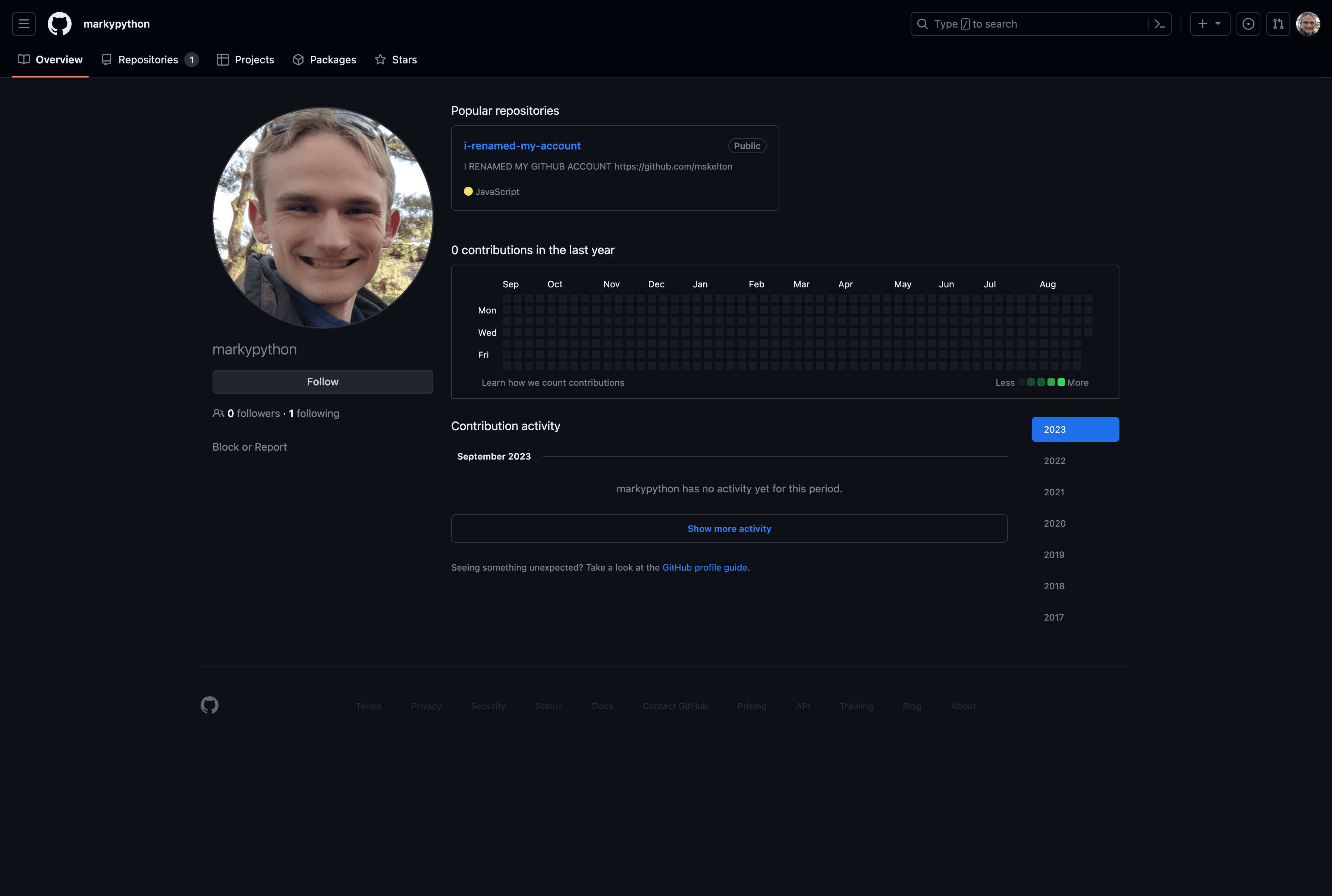
An important note about squatting your old username is that GitHub prohibits name squatting and holding names for future use in their username policy. Because of this policy, I would recommend squatting your old username for a month or two and then deleting your old account so it is available for other users in the future.
Wrapping it up
Aside from the decision to start the processing of renaming my account at 9:30 PM on a Friday night, I am very happy that I decided to rename my account as it was not nearly as bad as I thought it would be. The changes required are mostly busy-work and don’t require a huge amount of effort. I wish the best to anyone else who embarks on the same journey of renaming their GitHub account and I hope this article was helpful in explaining some of that process!
You can view my GitHub repository with my new username at github.com/mskelton.